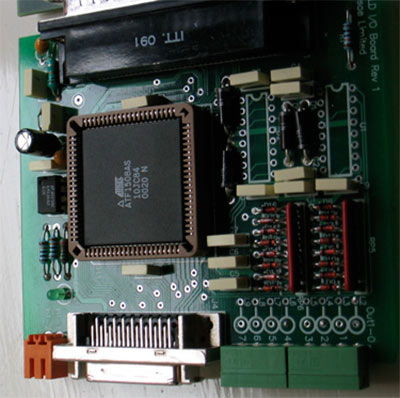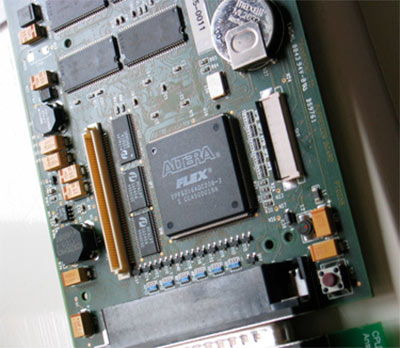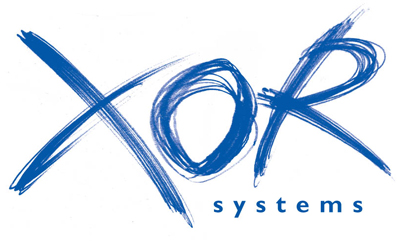Sound Monitoring
Wind Monitoring
Smart Router
Vending Machine Software
Vending Machine Hardware
Intelligent Games
Wayteller
Live!Label
Life Counter
Telectroscope
Tower of London
Classroom of the future
Focal Point
Puppeteer
Weather Station
Survival Game
Go to it
Ruthin Gaol
Gressenhall
Find the family
Higher Education
Sound Monitoring
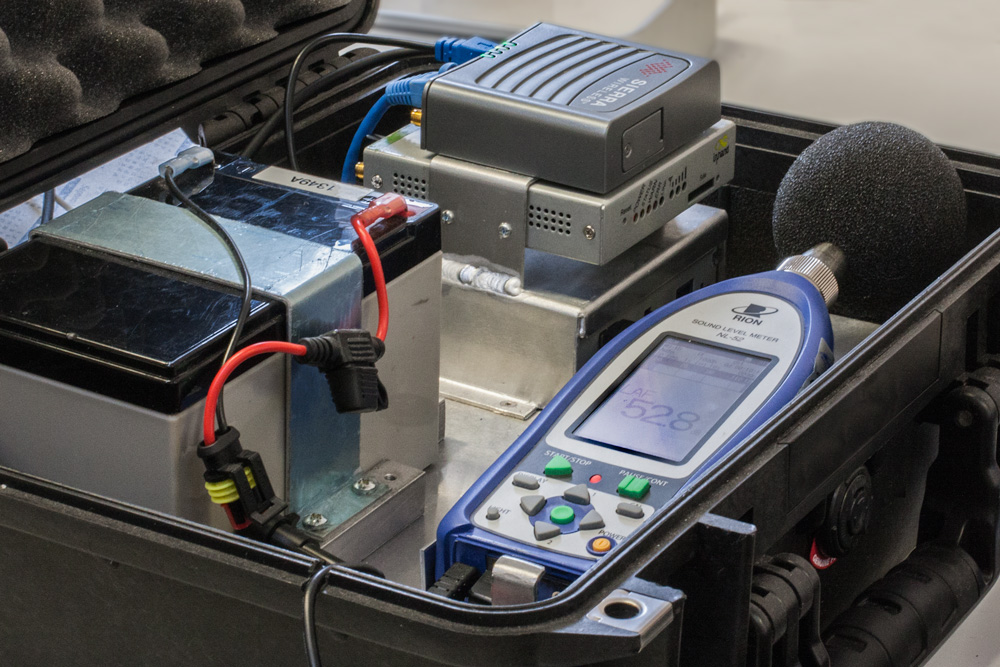 A typical ANV Systems Sound Monitoring Kit
A typical ANV Systems Sound Monitoring Kit
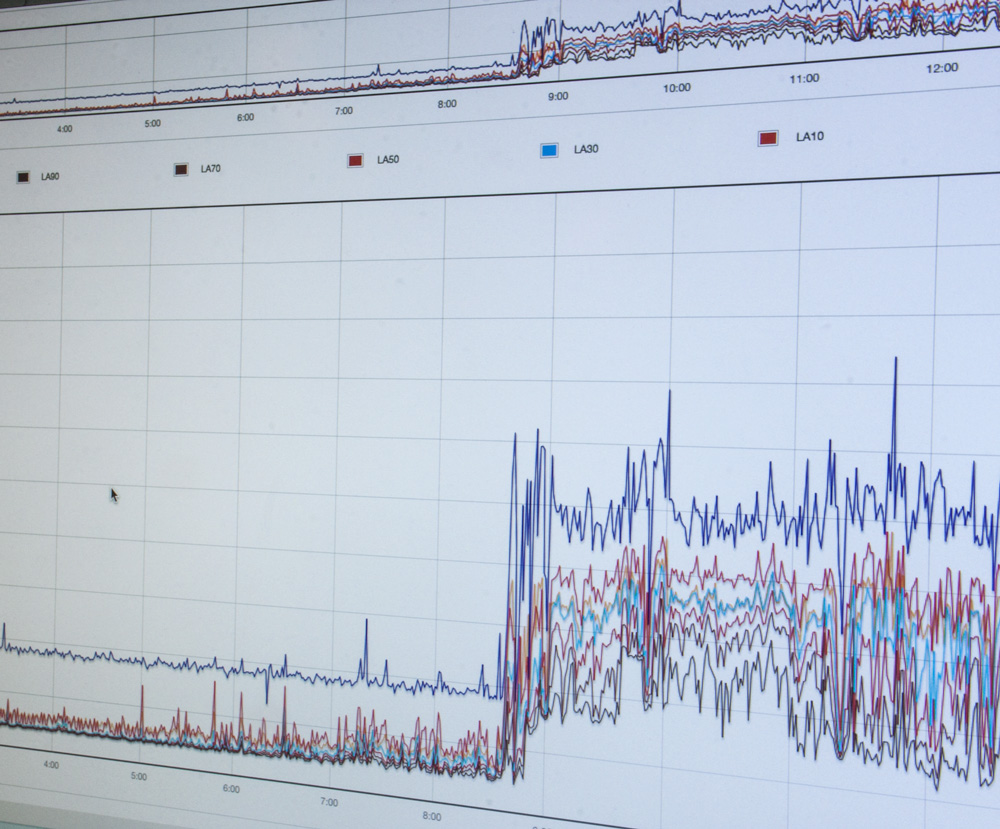 A sample graph, utlising the data sent back from an instrument
A sample graph, utlising the data sent back from an instrument
Xor Systems was recruited by ANV Measurement Systems of Milton Keynes, who are market leaders in sound measurement equipment, to develop an embedded system and web based platform, to allow remote control and data gathering from the sound instruments provided by ANV.
Prior to Xor's involvement, ANV provided a system which was capable of recording to a memory card physically contained within the sound instrument, this imposed a number of restrictions, such as the length of time which a device could record for, the need for the client to physically visit the instrument at its location as well as the inability to monitor sound levels in real time, all of which ANV wanted to eradicate.
Therefore it was vitally important that the device could be left in the most remote of locations and could be accessed, in real time, without the client needing to physically visit the site. We identified and provided a small computer system capable of meeting the requirements and a 3G router to allow interconnectivity. We then developed a C++ application which allowed the system to write data to cloud-based storage, be accessed remotely and cope with situations such as loss of signal.
Once in the cloud, complex algorithms are used to process the data sent from the sound instruments, which provides valuable information and detailed reports to ANV and its clients.
When logged in to the bespoke website, customers can manage their instruments, changing the measurement interval, frequency weighing and other settings on the device; view data from the instrument in real-time, examine historic data and set event-driven notifications and alerts.
Wind Turbine monitoring
Aeolus Power (Wind Energy) Ltd are specialist suppliers and installers of small wind turbines, under 100kW. They asked us to create a wind turbine monitoring system that linked to their web site.
The system we created feeds live data (including wind speed and electricity produced) from individual turbines, using a small computer system and cloud-based storage, to provide individual pages where customers log in and can view the information on their own turbine.
An important aspect of the project was the presentation of data in an easily understood format. The biggest concern was to understand the state of the turbine, whether it was operating, what the power output was etc. but also to understand the historical data - how much energy had the turbine made over a period of time. In addition, Aeolus Power wanted to be able to collate data from a set of turbines. For example, how much energy the turbine fleet made over a windy weekend, as this was useful for promotional purposes in their marketing.
This unique system has enhanced Aeolus Power's relationship with their customers. It has led to a closer after sales relationship, helped with the maintenance of the turbines and ultimately led to increased sales of turbines. Aeolus's customers admire the fact that they have used technology in such an innovative way and given them something extra.
In addition, we provide some public pages as part of the marketing plan. One page shows a typical turbine in Cornwall, providing all the live data. This is perfect for prospective purchasers, who can directly see the capability of the turbine they are considering. For trade shows, we provide maps of the UK, showing installed turbines and highlighting the key parameters, such as the total energy generated. This is perfect for promoting Aeolus Power, because it shows the extent of their business, their professionalism and backs up their sales and marketing.
We use the Fastrack Xtend FXT009 from Sierra Wireless. This is a programmable modem, with an Ethernet module that we use to connect to the controller on the turbine. The FXT009 queries the turbine to gather the data and parcel it up into an email. Emails are sent on the hour, every hour. The emails are delivered to the web site where they are parsed and the data entered into a database. In addition, we provide the Sierra Wireless LS300 3G router which is an excellent device for remote M2M applications.
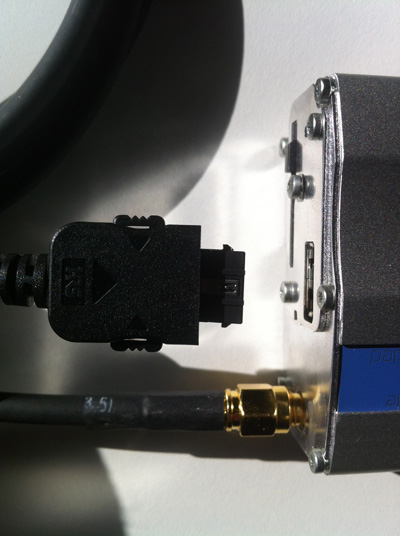 Fastrack Xtend FXT009 from Sierra Wireless
Fastrack Xtend FXT009 from Sierra Wireless
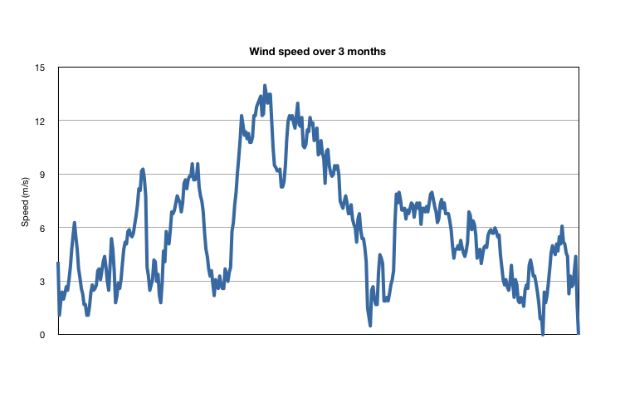 A graph from the Aeolus Website, displaying wind speed data over a three month period
A graph from the Aeolus Website, displaying wind speed data over a three month period
Smart Router
 The Communications Hub
The Communications Hub
 Vending Machines at Gatwick Airport
Vending Machines at Gatwick Airport
 Vending Machines at Manchester Airport
Vending Machines at Manchester Airport
One element of our work with vending machines was the realisation of how poor in general M2M communication is for remote equipment. Good communication is vital to be able to check stock, to handle credit card transactions, to monitor the health of the machine and to be able to provide updates of software, product images and prices. In addition, a lot of our machines contain a large 48" plasma screen which we use to display adverts; adverts for the stock in the machine or just general adverts. This set of adverts needed to be changed, updated and rotated, to keep interest alive, and also to keep the owner of the advert happy.
We use 3G modems to provide the communications link for the machine. The display system uses a Linux based PC and its own 3G modem. And we noticed that a lot of the places we site machines provide public wifi - railway stations and airports increasingly provide free wifi or perhaps subscription wifi such as 'The Cloud'.
An ideal solution seems to be one that would provide a 3G router which would allow all of our supplied equipment to use a single 3G link. And indeed would allow us to group together a number of vending machines and use a single access point. The same unit should also be capable of using wifi if that were available or Ethernet if that was available, although we've found that is rare.
We designed a complete system, based on Digi's ConnectCore modules, which run Embedded Linux. This was designed to remain connected at all times, using the best way to route to the Internet, preferring wifi over 3G for example. It would use 3G as the last resort. We provided a number of Ethernet ports to allow switching between different vending machines. The board also includes a number of extra features specific to our vending machine design, allowing us to integrate a number of features into a single design.
In practise, this works extremely well. We have a fast, reliable link; we provide our own access channel using SSL, allowing us access at all times to the entire network within a machine or a group of machines. The major difficulty we've found, particularly at railway stations, is inadequate bandwidth. During the rush hour periods, the number of mobile phones arriving and departing causes congestion on the wifi network but also overloads the 3G network. We find that we lose connectivity during these periods and it doesn't help to switch to 3G from wifi because the 3G is as congested as wifi.
The solution we are currently exploring is expensive but likely to be successful; we have 3G SIMs which guarantee us at all times a fixed part of the 3G network.
Vending Machine Software
Vending machines are classic products for developers in the real-time world. They combine control of hardware in the motors that drive the product; they include simple user interfaces that are designed to be simple to use and readily understood, with a degree of remoteness.
To this mix, we added support for Chip and PIN, accepting payment from credit cards. The products are tending to be high value items, not the 50p cup of coffee or bar of chocolate. One of the first examples is the MyMemory machines, a typical example of which is installed in the Departure lounge at Gatwick Airport. As you are about to leave for your holiday, you realise that you need an additional memory card for your digital camera or mobile phone. This machine vends the most popular items from MyMemory's huge range of products. (see MyMemory.co.uk)
Selection
This machine has now been enhanced to include what is effectively an expert system. You provide details of the device that you want to buy memory for and the software provides you a number of suggestions, based on the memory devices that are available in the machine. If the machine is out of stock on an item, then it won't offer you that item. The user interface is based on a touchscreen, so you control the machine through touch.
Telemetry
We have provided a simple add-on solution for a vending machine to add telemetry. We return data about the machine, such as stock situation, faults in the machine, need for maintenance etc. This returns an email to a defined email address with all of that information. In addition, we can send email alerts, for events such as low-stock, jammed produce etc. We work with vendpay.net, maintained by K6, and data is analysed with results displayed through a web interface.
Hardware
Another successful Vending machine project is a range of cigarette vending machines. These are modern, attractive and quite stunning machines because they look futuristic, and make effective use of materials such as stainless steel and glass. These machines are installed in places like the Roof Gardens, in Kensington.
The machine uses Chip'n'PIN to handle credit card transactions, communicating over the mobile phone network to approve a transaction. A card reader and PIN card is included inside the machine.
Design
The machine was designed by K6 Design group (K6 Design). They are skilled mechanical designers and also did much of the design for the electronics. We helped with some of the electronic hardware and wrote all of the software.
Control
The machine uses a LCD to provide feedback to the user. This, and the selection buttons, are actually located along the edge of the machine. Produce is dispensed through the glass door shown at the bottom of the picture above. LED lighting is used throughout the machine to provide the halo effect visible in the picture above, and also to light key areas of the machine. The effect is subtle and quite satisfying.

 Vending Machines at...
Vending Machines at... Images courtesy of K6 Design
Vending Machine Hardware
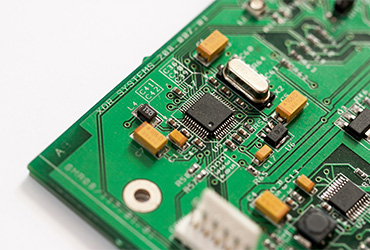 User interface board
User interface board
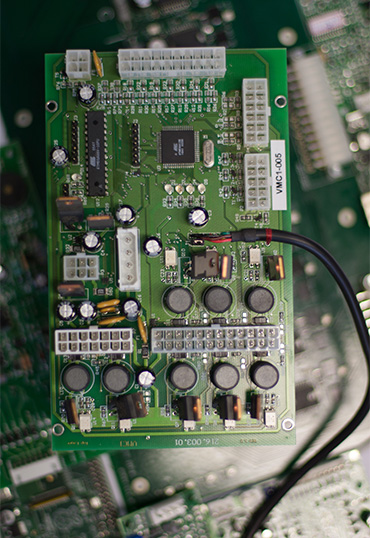 Motor control board
Motor control board
Vending motor control
VMC (Vending Motor Control) is a board to control the internal operations of a vending machine. We developed a VMC board to control 24V motors to vend product. The board is effectively in two halves - one processor to drive the selected motor channel and a second processor to drive lamps and to accept commands from the vending machine control software. The two processors communicate using SPI, with the second processor designated as the master.
This design approach was important. It allowed us to separate out functionality, providing a dedicated controller for running the motor and monitoring its operation. This was a simple processor, so there was no additional cost to the approach but it provided a better partitioning of the work. The master processor handles the rest of the hardware in the vending machine, providing feedback through LEDs, monitoring delivery of the product and communicating with the vending machine control software.
The vending machine control software provides the user interface and the credit card payment scheme. It decides when payment has been accepted and which motor needs to be activated. The command is passed over a USB interface to the VMC and the motor control processor starts and monitors the motor until delivery is complete.
The two processors were part of the AVR family from Atmel and were programmed in C. We designed the hardware and wrote the firmware to control both processors.
Duty free control
We developed a different VMC board for a different application. Duty free shops in Ireland changed over last summer to stop advertising cigarette cartons to duty-free customers. In conjunction with Nuttalls and K6 Design Group, we designed a VMC board to control up to eleven motors to vend cartons from a bespoke machine designed by K6. Again, this used an AVR micro-controller and the software as developed in C. The board can drive and monitor up to 4 motors simultaneously and is able to detect a blockage so as to reverse the motor away from damage.
The motors are linear actuators with override switches at the end of the travel. In the software, we provided extensive diagnostic capabilities, using a couple of LEDs per channel to provide status information at the different stages of the delivery process. During startup, the board auto-configures, detecting which channels have motors connected, allowing for flexibility during installation.
Intelligent Games
We were commissioned to produce an educational toy which would allow 5 year old children to learn through play. The toy was the size of a small brick and was brightly coloured. Each brick had a small colour LCD screen set in the top surface and also contained a number of sensors to allow bricks to sense which brick was attached on any of the four edges. Messages could also be exchanged through a simple infra-red link, again on the four edges. An accelerometer device provided indication of the brick being moved. Wifi was used to connect to a central server on a PC, which would download games onto the individual devices. The aim was to use a number of bricks together, perhaps up to 8 bricks.
Hardware
We designed the plastic housing for the bricks. Magnets were used to ensure that the bricks clicked together solidly. We designed two PCBs for the brick. One board contained the sensors and communication link. A second board contained the processor, the screen driver and storage. We ran Linux on the system and added a Java virtual machine. All the programming was in Java.
Software
One major software task was the implementation of true parallel processing. The bricks were intended to work alone but also as part of a group. One brick was designated as the master and then we had a failure mechanism such that a secondary master was elevated to master should the master fail or disappear. The master was also responsible for providing a system clock so that all devices were aware of time-based events and worked on a synchronised time. Each game was controlled by the master brick, with the other bricks reporting their status at regular intervals.
The intention was that any game would involve different letters or colours appearing on the screen of each brick and the child would be expected to assemble a word or create coloured patterns. Or perhaps words would appear on one brick and a choice of images on the other bricks; the child would be expected to choose the right brick and connect it to the word brick. Each brick would check with its neighbours to see if the correct brick was in the correct location. Success or failure could be signalled by the bricks working in unison, perhaps all flashing or rotating patterns across the individual screens.
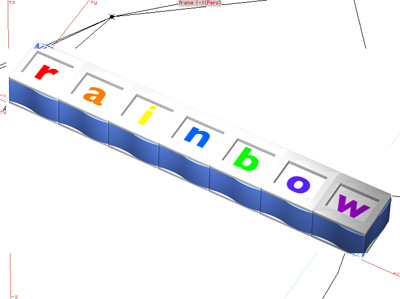 Original CAD concept designs
Original CAD concept designs
 Working Prototypes
Working Prototypes
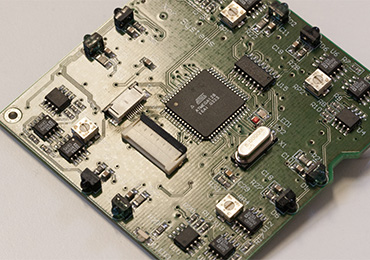 Prototype board
Prototype board
Wayteller
 View of the overall display
View of the overall display
 Closer view of the display panel
Closer view of the display panel
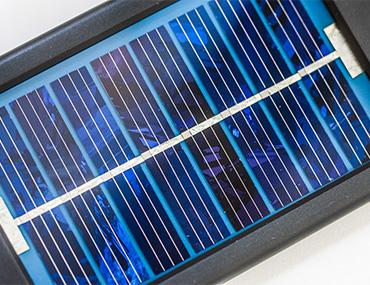 Solar Panels
Solar Panels
Wayteller is a product from Xor Systems, which has spun out of some work we did in conjunction with Cadw, in particular, at Raglan Castle and White Castle, both in Monmouthshire. We were exploring new means of delivering content to visitors at the multitude of sites owned by Cadw. We trialled a Bluetooth based system at Raglan Castle, and got an extremely favourable response from the public.
Hardware
An important aspect of the system is that information is delivered to the visitor according to their location. This has long been a technology favoured by Xor Systems, with previous work we have done on Eyeglass and on theatre systems. The information you want varies according to your current location. We meet this all the time on journeys and on visits; information is both temporal and location sensitive. We believe this is important in heritage sites. As you explore a heritage site, you want new information based on where you are now. Imagine exploring Waterloo battlefield and hearing a story from Napoleon's viewpoint. Now move over to the English lines and then hear another story from Wellington's viewpoint.
In the same vein, imagine walking Hadrian's Wall and having the next chapter in a story that describes the entire length of the Wall, that provides information relevant to the point you're standing at.
Bluetooth
We use Bluetooth to transfer an audio file to a mobile phone. The user is first asked for permission and the transfer begins once they accept it. It takes around 20 seconds, depending on the size of the file. The user can then play the audio file on their phone.
The appeal is that the users provide the audio device, they are responsible for checking there is enough battery charge and they can take it away at the end of the day.
Content
We aim to provide an informative and entertaining experience and use experienced developers of audio guides. We want to create an experience that will stay in the memory. We want to avoid a dry tone, we want to entertain. We will have an overall story and design different parts of the story according to the planned location for the Wayteller devices. Audio is an effective way to deliver memorable information, especially if it is done well. Humans have a long history of aural story telling.
What we have created is Wayteller, which is what could be described as an electronic signpost. We have a simple box that is designed to sit on top of a standard signpost pole, in the expectation that there are already signposts available. The unit is self-powered, because it contains a solar panel. This makes installation simple.
For more information, please visit our site dedicated to Wayteller.
Live!Labels
Live!Labels is the result of a collaboration between Xor Systems, the Museum Studies Department at the University of Leicester and mwr (now known as Simulacra). It is a device aimed at museums, to provide them with a simple system to talk directly to their visitors. It is simply a small LCD panel, mounted in an attractive and unobtrusive housing, coupled to a central server using a wireless network. The staff of the museum or visitors centre can display any text or image required, loading the content quickly and easily to the device.
The aim of the device is to provide an interaction between the institution and the visitors. Most labels mounted next to exhibits in a museum are static and unchanging. Live!Label is intended to provide a label that changes easily and quickly. It can be used in the same way as the standard label - to simply provide concise and precise information about the exhibit. It is far more exciting when it is used as a quick and easy way to provide informed and entertaining information, which can be changed rapidly. For example, if you are expecting a school visit for Key Stage 2, then a set of prepared labels can be rapidly loaded - and then replaced in the afternoon, for the Pensioners' Afternoon.
The point here is to allow a museum to speak with a very clear and very personal voice.
The images on this page show Live!Label units in use during a trial at Leicester's New Walk Museum.
Hardware
Live!Label is powered by a 12V supply. It communicates over a standard wireless network.
Content
The material displayed on the screen is generated on a server machine. Specially written software is used to layout the label, using images or text. The software allows you to view the label on a simulation of the Live!Label, so that the content can be checked before putting it on the label.
Server
The server is linked to each of the labels using the wireless network. It can be linked externally over the Internet, to allow control of the server from another location.
Network
We use wireless networking to create the links between the server and the Live!Labels. This can be problematic inside a building - in this case, we use Wireless Access Points (WAPs) to extend the range and spread the wireless signal.
Screen
The screen is either 6.4" or 10" LCD panel, with a resolution of 640 pixels across and 480 pixels down. It has full 8-bits colour capability.
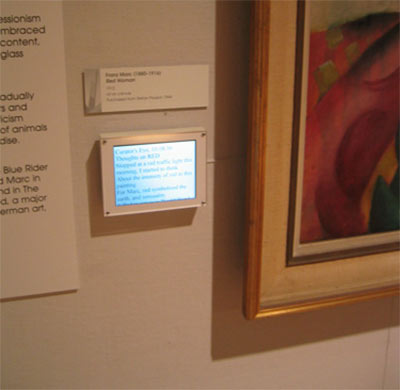 Example of a wall mounted Live!Label
Example of a wall mounted Live!Label
 Example of a stand-mounted Live!Label in the National History Museum
Example of a stand-mounted Live!Label in the National History Museum
Counting the world's population
Life Science Centre, Newcastle
 Life Counter developed by Xor Systems
Life Counter developed by Xor Systems
 The Life Science Centre, Newcastle
The Life Science Centre, Newcastle
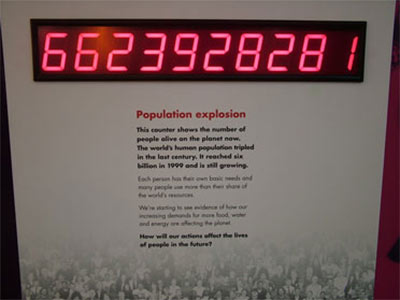 Large Digital Display
Large Digital Display
Xor Systems was asked to develop a large digit display to hang in a new exhibition at the Life Science Centre in Newcastle. It provides an up to the minute count of the current population of the world. As you watch, the count steadily, inexorably, increases.
Life approached Xor Systems to produce a "real-time" display of world population, using the same algorithms used by the UN for its assessments. The resultant exhibit, the "Population Counter" forms the centrepiece of a display of human impacts.
The ever-increasing count follows an irregular pattern to show how the number of living humans continues to increase. "After more than a year's operation the counter is working well, and it still has the power to stop some adults in their tracks when they realise the significance of what it is telling them" said Andy Lloyd.
The Centre for Life
The Centre for Life is a 'science village' located in the centre of Newcastle upon Tyne. It brings scientists, clinicians and the public together in one location. At its heart is a science centre featuring public exhibitions and laboratory facilities for schools. During 2006 and 2007, the main permanent exhibitions were replaced with a new set of displays on Human Life. One of the zones, "Our World", explores the way different societies have adapted in order to live in diverse environments around the world.
"We wanted to show how successful humans have been at finding ways to live in difficult circumstances" said Andy Lloyd, the Centre's Head of Exhibit Development, "but at the same time we wanted to show that there have been consequences resulting from this. As the population has grown, so too has our impact on the world."
The unit is bright, with ten 7-segment LED digits. Each digit is over 100 millimetres in height. The display is around 700 millimetres in length. It is driven by a Puppeteer board, with a program written in Java to calculate the current world population. The Puppeteer board has a built-in real-time clock, so it knows the current date and time and calculates an estimate of the population based on the current time.
You can find out more about the Centre for Life at www.life.org.uk.
Telectroscope
Linking New York to London
Xor Systems was asked to develop the controlling electronics in the ticket machine for the London end of the Telectroscope. The telectroscope was an installation by the artist Paul St George. It was produced by Artichoke, sponsored by Tiscali and was on the South Bank between 22nd May and 15th June 2008. You can find more detail at the dedicated web site.
This installation caused a huge interest, with articles in all the major newspapers, and the public responded with great enthusiasm, with pictures and videos all over the Internet. The idea was simple - to provide a transatlantic link between New York and London, using what was effectively a web cam. Londoners and New Yorkers could study each other at great length, in real time, with Brooklyn Bridge in the background in New York and Tower Bridge in London.
Some of the images on this page have been contributed by members of flickr.com; these are their pages on flickr : Charlotte Gilhooly, Gill Rickson
Ticket booth
We got involved in building the ticket booth. This was designed and built by the Glue Factory in London, and they asked us to provide the controlling electronics for an animatronic and to provide the ticket machine to print tickets. The whole concept was based on the arms of the artist signing tickets as they were purchased. The arms were controlled by motors and limit switches; we drove the motors, monitored the limit switches and synchronised the whole thing. We played sound during the action to provide some feel of a vast machine printing the ticket. The Glue Factory made the wheeled unit that comprised the whole ticket booth.
The system is driven by a Puppeteer board, with a program written in Java to control the arms. The Puppeteer board has a built-in real-time clock, so it knows the current date and time and prints a ticket based on that.
Glue Factory - 020 855 55722


 Crowds surround the Telectroscope in London
Crowds surround the Telectroscope in London
Voting system for the Bloody Tower
Tower of London



Xor Systems was asked to develop a voting system, as part of a larger exhibition concerning the two Princes from the 15th century. The exhibition is contained on two floors within the Bloody Tower, in the Tower of London. The exhibition explains the story of the two Princes and presents a number of explanations of what happened to them. Our voting system allows the public to record their opinion and compare it with what other visitors chose.
The exhibition provides a fascinating background to this story and seeks to provide possible explanations. Xor Systems were approached by the Holmes Wood Consultancy and asked to supply a voting system. This allows visitors to the exhibition to show what they believe to be the fate of the Two Princes, one from three possible explanations. Holmes Wood provided the graphic and we provided the metal case and the electronics. The system records a vote when a button is pressed and displays the vote to date.
The Tower of London
The Tower of London is the number one Visitor's Attraction in Britain, depicting a thousand years of British history. The Bloody Tower contains an exhibition describing the life and death of the two Princes, Richard and Edward, who were the rightful heirs to the crown. 2 million people a year will experience this multi layered exhibition where Holmes Wood Consultancy designed the 3D environment, graphics, a projected movie, sound and the interactive interpretation which we supplied.
The exhibition depicts the little princes, Edward V and his brother Richard, Duke of York, whose tragic tale has given the Bloody Tower its sinister reputation. The boys were sent to the tower by their uncle Richard, Duke of Gloucester, in 1483 when he became Richard III. Both boys mysteriously disappeared.
It was always assumed that they had been murdered on Richard’s instructions and their bodies buried somewhere within the grim fortress. When two skeletons were uncovered beneath a staircase of the White Tower in 1674 they were presumed to be the remains of the little princes and afforded royal burial in Westminster Abbey.
The unit is about a metre wide. The display is a glass sheet, with the graphic attached to the rear. Three square buttons pass through the glass. Three sets of bright red LEDs are used to display the count. The whole unit is powered by a processor board of our design, with software written by us to detect key presses. We included a 30-second delay after a key press to prevent multiple votes, should someone repeatedly press the key.
You can find out more about the Holmes Wood Consultancy and the overall exhibition at www.holmes-wood.com.
Classroom of the Future
The project
Xor Systems has worked closely with the Science Museum, London, for many years. As part of that ongoing relationship, we became involved in the Science Museum's collaborative project with Bedfordshire Local Education Authority. This project was part of the overall 'Classroom of the Future', a £13 million nationwide project, funded by the Department for Education and Skills. The overall aim of this ambitious project was to enhance and inspire existing designs for learning environments.
Xor has been involved throughout the project, providing expertise on computing, electronics and gameplay. We helped build the first research prototype and provided a number of Puppeteers for the final installation in the three schools. We have been delighted to be involved in a fascinating and ground-breaking project.
Each of the stimulating and challenging environments has been designed to encourage learning and interaction through play. They are complemented by brand new classrooms designed by Sergison Bates which have been similarly developed in association with staff and pupils and feature innovative spatial, lighting and acoustic properties designed to maximise their potential as educational spaces, as well as state of the art IT and audio-visual infrastructure.
All of the interactives are powered by solar panels and wind turbines. These constantly provide power to charge a battery; the units are then powered from the battery.
Hardware
Xor's Puppeteer was an important part of the Science Museum's final installation, because they wanted the combination of powerful computing with low energy requirements.
The picture (right) shows the pole holding the power supply. The pole has instruments providing readings as to how much power is being generated and used. This provides additional opportunity to educate children on the generation and preservation of power.
Xor's Puppeteer is ideal in these circumstances, running happily from a fluctuating and variable power supply, but still providing full processing power. One of the games involved distributed processing, with two Puppeteers networking together, working collaboratively. The use of Java as a development programming language made the implementation easier. Xor Systems Ltd 01285 582998
Science Museum, London, www.sciencemuseum.org.uk
More details
The world’s first outdoor MP3 jukebox, a solar-powered speed reaction game and stunning wind-powered interactives have been installed as part of a groundbreaking scheme set to revolutionise the way children learn and play. Three pioneering classrooms and the innovative interactive playground devices have been officially opened by School Standards Minister David Miliband on 12th June 2003.
The projects at three Bedfordshire schools were developed by Bedfordshire County Council in association with the Science Museum and Sergison Bates architects. The projects are part of a prestigious national scheme, run by the Department for Education and Skills, called Classroom of the Future.
The outdoor interactives are specially designed to incorporate learning and play, and were developed by the Science Museum in conjunction with the children and teachers at each school. They are part of a project to challenge the traditional relationships between indoor and outdoor learning environments, and the perceived barriers between play and lesson time.
Classrooms of the Future are created around a concept of how physical space can positively develop learning and raise educational standards. The challenge is to remove the existing barriers often found within conventional classrooms and move towards a new environment for learning and to provide experiences that will both motivate and challenge learners based on current research into learning. The aim was also to select the most appropriate applications of modern technologies to be used.
Each new classroom has been built alongside existing buildings at the three schools, and has been designed in each case to create new spatial opportunities for learning, in combination with the new equipment.
David Miliband said: “School buildings that are imaginative and stimulating inspire learning. We want every pupil to benefit from 21st Century buildings and facilities that will also be a source of pride and a practical resource for the community. The lessons learned from these pilots such as Bedfordshire’s highly innovative project will help shape the design of schools in the future.”





FocalPoint
FocalPoint is simply beautiful. We have long looked for a suitable touchscreen display to integrate with Puppeteer and could never find one that we liked. So we designed our own. We included the features we thought were missing. So that you can benefit. FocalPoint is a customisable, durable and contemporary LCD monitor. It has been designed to enhance displays in museums, attractions and visitor centres where visual appearance is of particular importance.
FocalPoint is a LCD panel, in a range of screen sizes. It can have a touchscreen if you wish. Or it can be used as a display-only device. Or you can have it as a kiosk, with a computer built-in.
Our emphasis on FocalPoint is on customisation. FocalPoint is available in a wide range of finishes enabling it to fit perfectly with the overall theme and content of its surroundings. Exhibit designers simply specify their requirements and the LCD is made in the chosen material, to the precise size and with wall, ceiling or floor mounting. The units are extremely durable, scratch resistant and offer a high level of security.
Construction
We chose Corian as a standard material to make FocalPoint. The whole case is constructed from Corian. There are 105 different choices of Corian, in a finish and colour of your choice. Corian feels good and looks good. We can use many other materials, please discuss with us if you have a material in mind.
The front panel is toughened glass. The LCD panel is mounted behind the glass. The touchscreen is also mounted behind the glass, which greatly increases the lifetime of the unit. Most touchscreens are mounted on the front of the unit; when the screen is touched, it is the touchscreen itself that is touched. This means that it is subjected to wear, to the oils on the skin and to atmospheric pollution. Our touchscreen works through glass, so you don't actually touch the touchscreen - you touch toughened glass. This is easily kept clean and always looks beautiful.
Clarity of Vision
The standard unit is a 15" diagonal, with a crystal clear display. The resolution is 1024 by 768 pixels. The unit can accept input from standard computer graphic cards, from TV signals, from RGB signals and from S-Video. Or all of those. Simply specify what you want.
We also offer larger display sizes, 17" or 20" or smaller sizes, such as 8.4" or 12". Larger or smaller, discuss your requirements with us.
Mounting
We use standard shopfitting units to mount the display. You can use tensioned cables to suspend the unit or bolts to bolt it directly to a wall. We have a strong desk top mount to support a unit from one edge.
Customisation
FocalPoint is designed to allow easy customisation. It can support themed mouldings and high quality print graphics in order to tie the unit into the concept of the exhibition. The case itself can be made from a huge range of materials. We can incorporate the case into a larger piece of material.
We can print onto the toughened glass and can print any image, such as a logo. We can print instructions, graphics or icons - indeed anything, on to the front glass. This allows you to add branding to the display. The front glass could be much larger than display size to incorporate it into a larger display panel.
As an example of customisation, we have completed an Internet cafe design which comprises three kiosks mounted into a table top. Three FocalPoints are built in to the top of the table. The whole of the table top comprises a single sheet of glass, covering all three units. We included graphics on the glass to instruct the users on how to browse the Internet.
 Wall mounted Focal Point
Wall mounted Focal Point
 Wall mounted Focal Point
Wall mounted Focal Point
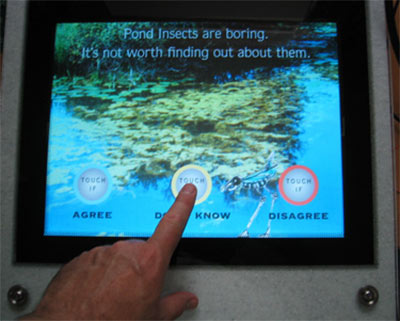 Touch screen based quiz, using Focal Point
Touch screen based quiz, using Focal Point
Puppeteer
 A single Puppeteer unit
A single Puppeteer unit
 Puppeteer units
Puppeteer units
Puppeteer is a modular, multimedia exhibit controller. Based on the Intel StrongARM processor, with JavaOS operating system, the Puppeteer replaces both desktop PC and custom logic solutions for controlling active and interactive exhibits.
The Puppeteer is small enough to fit easily into stand alone exhibits and provides general purpose digital and analogue outputs for controlling lights, movement and display devices. A similar set of digital and analogue inputs allows user input into the exhibit via switches, touch pads, knobs etc.
The Puppeteer is programmed in Java. This means that you can use readily available PC or Mac tools to write clean, object oriented applications which will run equally well on the desktop, the internet or the Puppeteer. For those who would rather not use a programming language, the Puppeteer also supports HTML, along with Synchronized Multimedia extensions, which allow a descriptive, scripting approach to interactive control.
The Puppeteer allows the easy integration of audio narrative, light and motion control along with text, image and video displays. The device replaces expensive and un-reliable PC systems with a high performance processor, a secure networkable operating system and an affordable price tag.
The Puppeteer also supports wireless communications using Infrared and/or microwave radio. This allows a group of devices to operate on a tiny local area network, a piconet, in order to synchronise activities. These communications can include personal tour guide devices which show the presence of visitors and can be used for local output of information to the visitor.
Puppeteer Technical Specification - download PDF
Weather
The High Moorland Visitor Centre, in Princetown is a vital source of information for visitors to Dartmoor and to Princetown. It is run by the Dartmoor National Park Authority and is the hub of their National Park Network. Princetown is in the centre of Dartmoor and at 1400 feet above sea level, Princetown is the highest town on Dartmoor. Dartmoor's granite moors rise above the surrounding countryside. This makes the climate and day to day weather in Princetown different from the rest of Devon. The contrast between Princetown and Exeter, for example, well to the East, and at sea-level, is significant. This is because the south-westerly air flow is forced up over the hills, it cools and creates the more cloudy conditions which in turn give rise to higher levels of rainfall.
The solution
Xor Systems's Puppeteer collects information about the weather in Princetown and displays it on an exciting interactive display.
The display shown above is part of the display housed within the High Moorland Visitor Centre. It contrasts the temperature and the rainfall between Princetown and Exeter. On the left of the display are six small LCD readouts. These provide live data for visitors, from a weather station which is mounted on the roof of the Centre.
Xor Systems were asked to provide the electronics and control system. The values are read from the external weather station over a wireless link to a small receiver indoors. The Puppeteer unit then interrogates the receiver and collates the data. Some of the information has to be converted to metric units and then the information is displayed on the six individual LCD units. These are attractive 4 digit LCDs with a clear display. They show :
• the current temperature
• air pressure
• wind speed and direction
• rainfall
• humidity
It would be possible to do more with the data, such as offering a choice of units (for example, inches or centimetres of rain); store the data and provide it from a web site; record daily and weekly averages. These are being considered for future developments.
Displays
We also provided displays to the Centre, based on our FocalPoint design. These are integrated into larger display panels, providing a mix of text, images and the electronic interface provided by the touchscreen. One major design feature was to make the display surround from Corian, in a material that looked remarkably like stone. One unit was mounted on a large slab of granite, the last piece of granite removed from the local quarry before it closed. The overall impression from a visit to Dartmoor is the solidness of the moor, with large scattering of stone. So we felt that it was fitting to blend the display into a stone-like surround.
High Moorland Visitor Centre, Princetown 01822 890414, or visit their web site at www.dartmoor-npa.gov.uk
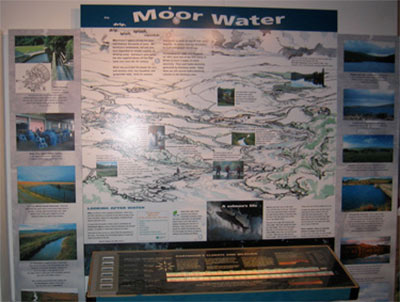
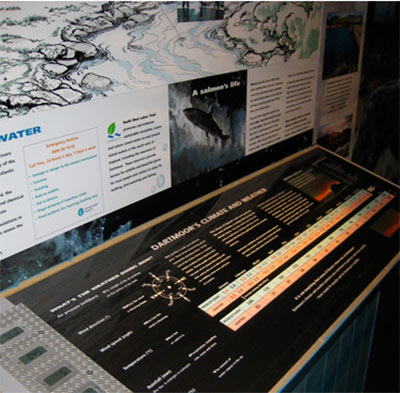
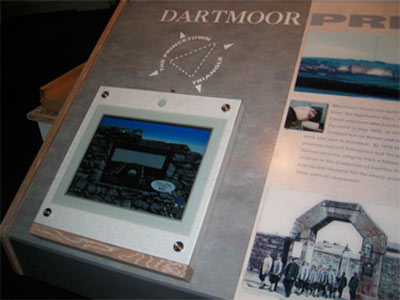
‘Survival’ is the name of the game
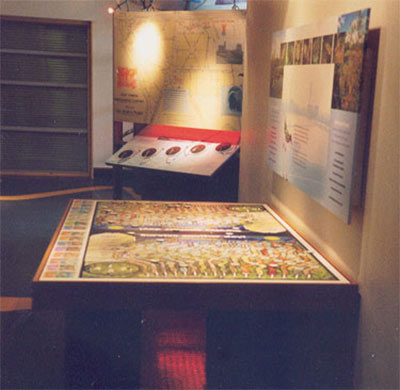
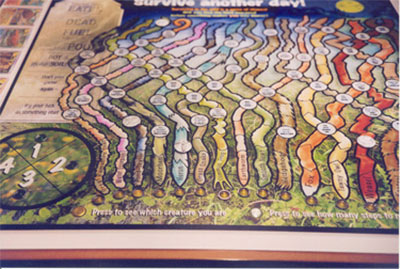

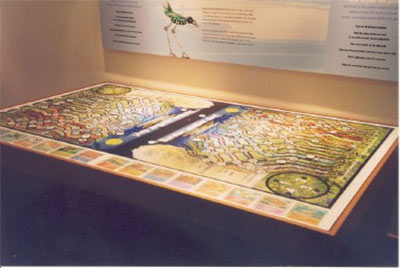
Children learn about surviving for a day as a frog, a mouse or a fox when visiting the Lee Valley Visitors Centre in Walthamstow. ‘Survival’ is an inter-active game controlled by the ‘Puppeteer’ from Xor Systems, in a large interactive centre included in the building, called "The Waterworks".
Designed to fit within the centre’s objective of focusing on the nature and wildlife found around the former Water Treatment site, the game gives the players a chance to ‘survive’ as a local creature in a world full of hungry predators.
It offers random selection of creatures – one player will be a worm, the next (maybe!) a fox, and provides an instructive, educational element, while appealing directly to children. The whole game is brought to life through the creative use of sound and light.
The complex game concept and detailed illustrated graphics were designed and installed by Bremner & Orr. The Puppeteer software controller was chosen because it provides the logic behind the game, along with the means to control the buttons and lights, and the sound effects.
Mick Orr, Museum and Exhibition Designer says, “Deadlines were tight on this project and I knew from previous experience that the Puppeteer team would be able to meet those deadlines, without cutting corners, and whilst maintaining the necessary level of creativity. In this case they even gave me a ‘2 for the price of 1’ solution, as the technology within the Puppeteer was capable of driving two games at the same time”.
An important element of the project was the ability to build the game and test it away from the Visitor Centre and fit it once all the components work reliably. With the game under test in the workshop, the game's creators could refine the logic of the game and experiment with sound effects.
Xor System’s ‘Puppeteer’ is ideal for this kind of work. It is a simple computer designed to respond to signals from the real world – pressure, touch, light, movement etc.. It adds interest, life and drama to games, through the judicious use of sound and other sensory stimulants such as light, smell and smoke. Puppeteer has the added advantage of being easily reprogrammed (from a distance) to change the effects on a daily basis if needed!
‘Puppeteer’ is programmed in Java and is capable of storing complex affects as standard WAV files – as used on a Windows PC.
The combination of the exhibition design skills of Bremner and Orr and the computing and electronic skills of Xor Systems resulted in an unusually effective game.
Bremner & Orr 01453 840199 www.bremnerandorr.com
Go to it!
The Royal Signals Museum, in Blandford Camp, in Dorset, is the national museum of Army communications and the exhibits and displays show the part that communications have played in the many wars and campaigns of the last 150 years. The museum had an existing exhibit, a diorama of Corporal Thomas Waters winning a Military Medal during operations in France, on D-Day.
Xor Systems was approached to add drama and excitement to the diorama, improve the case holding the diorama and add a commentary.
Xor Systems provided three control buttons, mounted on a display panel on the front of the case, to allow visitors to hear the story of D-Day. Each button tells a different part of the story. The tale is told with archive recordings made on the day, mixed in with commentary that describes the action. Finally, Corporal Waters' citation is read out. Puppeteer is controlled by the three buttons and it stores the commentary files. The files are replayed according to which button is pressed. During the description of the events for which Corporal Waters was awarded his medal, lighting and sound effects are used to add drama to the story. Small lights are used to depict explosions and gun fire, adding to the tale.
In addition, Xor Systems rehoused the whole diorama in a new case, with an attractive acrylic lid providing an uncluttered view of the scene. Puppeteer and the electronics are housed within the case.
Royal Signals Museum 01258 482248 or visit their web site at www.royalsignals.army.org.uk
More details
Xor’s Puppeteer was used to control the lighting and sound effects for the diorama. The diorama shows the bridge over the Caen canal, with the gliders used in the operation on the opposite bank. Corporal Waters is shown sprinting across the bridge, carrying the line link, the essential communication link to Brigade HQ. His comrades are shown by the cafe on the near bank, pinned down by fire from the defending German forces.
The bridge had been secured in just 19 minutes after the landing had taken place. The line link was laid across the bridge and was repeatedly cut during the day that followed. Corporal Waters repeatedly crossed the bridge to repair the line, even though his life was in danger each time he did so.
For this action, he was awarded the Military Medal. The medal was instituted on 25th March 1916 and was awarded to NCOs and men of the Army for individual or associated acts of bravery. The deed had to be witnessed by an officer. It was not awarded posthumously.
Xor’s ‘Puppeteer’ is ideal for this kind of work. It is a simple computer designed to respond to signals from the real world – pressure, touch, light, movement etc.. It adds interest, life and drama to games, through the judicious use of sound and other sensory stimulants such as light, smell and smoke. Puppeteer has the added advantage of being easily reprogrammed (from a distance) to change the effects on a daily basis if needed!
‘Puppeteer‘ is programmed in Java and is capable of storing complex affects as standard WAV files as used on a Windows PC. The combination of the exhibition design skills of the Royal Signals Museum and the computing and electronic skills of Xor Systems resulted in an unusually effective display.
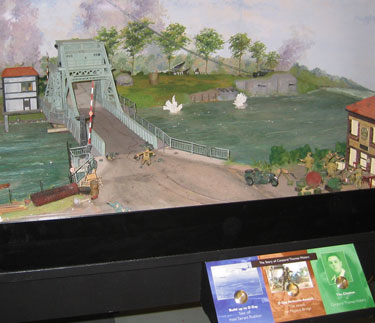

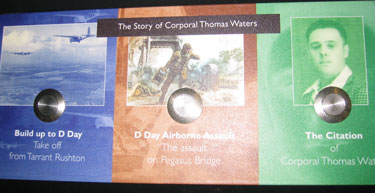

Ruthin Gaol
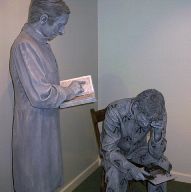

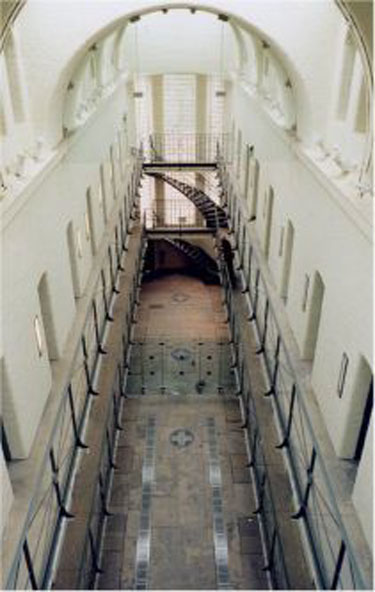
Ruthin Gaol, in North Wales, was recently restored as a Visitors Attraction. It was originally built in 1775 as a model prison. One of the cells shows a tableaux of the last man hanged in the prison. In 1903, Ruthin's last execution took place. William Hughes, a Wrexham miner originally from Denbigh, was found guilty of shooting his wife and was hanged at the prison at 8:00 a.m. on 17 February 1903.
The concept was designed and the equipment was installed by MICE Cymru, which is part of the MICE Group plc. Xor Systems’s Puppeteer was used to control the lighting and sound effects in the cell. There are two figures in the cell, models of the condemned man and the priest saying the last rites. The arrival of a visitor triggers the scene; the priest's voice can be heard, reciting the Lord's Prayer in Welsh. Lighting effects are used to bring drama to the scene.
On the day of the execution, the cell had a hole knocked through the outer wall. The gallows were built right outside the cell, the prisoner only had to walk a few final steps. It was reported the last thing Hughes did before he left his cell was look at a photograph of his family. For this reason, the tableaux shows Hughes looking at the photograph. Other character models are used throughout the exhibition. with each cell providing a different experience of life in the gaol.
Xor Systems’s ‘Puppeteer’ is ideal for this kind of work. It is a simple computer designed to respond to signals from the real world – pressure, touch, light, movement etc.. It adds interest, life and drama to games, through the judicious use of sound and other sensory stimulants such as light, smell and smoke. Puppeteer has the added advantage of being easily reprogrammed (from a distance) to change the effects on a daily basis if needed!
‘Puppeteer‘ is programmed in Java and is capable of storing complex affects as standard WAV files as used on a Windows PC. The combination of the exhibition design skills of MICE Cymru and the computing and electronic skills of Xor Systems resulted in an unusually effective display.
Ruthin Gaol 01824 708281 or visit their web site at www.ruthingaol.co.uk
Gressenhall Museum
Jeff Graham, Technical Director of Xor Systems was approached by Mick Orr, of Bremner & Orr Design Consultants to help him successfully bring to life an innovative exhibit which depicted the harshness of the Gressenhall Workhouse regime to modern day visitors.
Gressenhall Museum in Norfolk was originally built as a House of Industry to shelter the rural poor, later becoming a classic Victorian Workhouse. It now houses the vast collections of the Norfolk Rural Life Museum.
Pssst...
The punishment cell of the Workhouse was still intact complete with its huge, unflinching metal door – an ideal place to convey the chilling, negative side of the workhouse system. The small, windowless room was whitewashed with just a wooden bench inside. A sympathetic, imaginative system of lighting, sound and imagery was developed to create the atmosphere and to tell the tale of one small boy locked alone in the room for 6 hours because he had the nerve to cheek matron.
To successfully convey the isolation and loneliness of the room the exhibit was started not by the press of a switch, but by an infra-red switch which started automatically when it sensed the human warmth of a hand. Once the museum visitor entered the room the remotely controlled ‘Puppeteer’ computer system then began - “Psst, what are you in here for then”
The ghostly image of a young boy appeared and said, “What's your punishment then? Six hours, locked in the dark with just bread and water” continues the boy ……………. and so the story continued.
The museum
Gressenhall houses collections illustrating life in the Norfolk countryside over the past two hundred and fifty years, with particular emphasis on agriculture. Farming and industry machinery and utensils are on show as well as displays of local crafts. The new galleries, designed by Bremner & Orr and opened by Prince Charles in July 2001, bring together many aspects of Norfolk rural life, including not only its pleasures, but also the great risks of ending up out-of-work and in extreme poverty.
The task for Mick Orr and Morag Bremner's design team was to depict snapshots of life in the Workhouse to modern day visitors- both good and bad.
The new wing of the museum holds a number of exhibits, such as storyboards telling the history of the Workhouse and of some of the people. There is a complete model of a straw mattress and bed. There is a classroom to show where the youngsters were taught. All of these exhibits are in the original rooms of the workhouse. Interactive displays, again using Puppeteer, invite visitors to vote for and against the Workhouse system and its regime.
Pepper's Ghost
Puppeteer was also used to control the lighting and sound effects in a gallery of Everyday Clothes. The overall effect is based on the theatrical trick called Pepper's Ghost . By lighting one side of a muslin screen, the audience can only see the screen. By swapping the lighting to illuminate the rear of the muslin, the audience can see through the screen, revealing the costumes behind. It's a simple trick, but effective and dramatic.
The timing on the effect is synchronised with the commentary, which provides an amusing story. The costumes on display include a brass band uniform and a Red Cross nurse's uniform, dating from the 1940s.
There are many stories of the people who lived and died in the Workhouse. Some of the stories are tragic, some are happy, but all are moving. It is not so many years ago that fear of the Workhouse was a genuine concern and prospect for many in the countryside.
Hardware
Xor’s ‘Puppeteer’ is ideal for this kind of work. It is a simple computer designed to respond to signals from the real world – pressure, touch, light, movement etc.. It adds interest, life and drama to exhibits, through the judicious use of sound and other sensory stimulants such as light, smell and smoke. Puppeteer has the added advantage of being easily reprogrammed (from a distance) to change the effects on a daily basis if needed!
‘Puppeteer’ is programmed in Java and is capable of storing complex affects as standard WAV files – as used on a PC.
Bremner & Orr 01453 840199
Norfolk Rural Life Museum,
Gressenhall 01362 860563


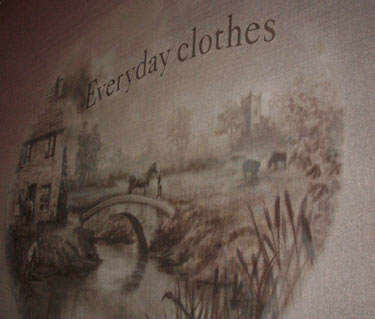

Find the family
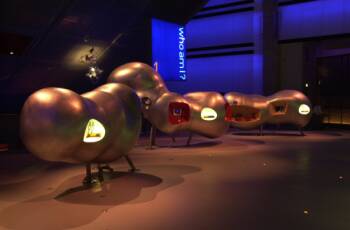

Xor Systems was delighted when it had the opportunity to work with the Science Museum, London, on exhibits within the new Wellcome Wing. Targeted at children under 7 years old, the museum wanted to educate through the innovative and creative use of interactive games.
The games were designed to give the children the opportunity to better understand their own bodies, and how they relate to others. The most stimulating game was ‘Find the Family’ where the youngsters have to match family characteristics. Large, fun, flexible buttons are used on the game; these have faces painted on them, and the game is to match parent and child. Xor's Puppeteer provides the logic behind the game, providing the sound effects and the control of the lamps and switches.
Find the Family
The Museum’s Interactive Development Unit (IDU) knew that ‘Find the Family’ would be the most technologically challenging game. It took the opportunity to involve Jeff Graham, Technical Director at Xor Systems, at a very early stage so that he could advise on both the software and hardware needed for the exhibit, thus saving the cost of unnecessary prototypes. Much of the early design was built as software prototypes and tested thoroughly before any hardware was built.
The museum wanted maximum flexibility and sought a single embedded computer that would run on all games. Jeff took the opportunity to use a ‘Puppeteer’ unit, designed to act as the control computer in exhibits, and designed to be easy to interface to hardware devices. ‘Puppeteer’ allowed the storage of complex sounds and other effects as WAV files, and easy, remote access to enable the exhibit to be changed so that its relevance was maintained.
Puppeteer allowed the museum to add interest, life and drama to the game by the judicious use of lighting, sound and touch.
Puppeteer’s inherent flexibility allowed the designers at the IDU to review, alter and improve the game before commissioning the software or the hardware.
Science Museum, London, www.sciencemuseum.org.uk
Higher Education
Puppeteer is an advanced computer system, a teaching aid for five key areas of computer science and electronic engineering, particularly with real-time or embedded systems in mind.
• Puppeteer uses the StrongARM processor, a modern RISC microcontroller running at 200 MHz, with an added Ethernet interface and a Flash-based filing system.
• Embedded Java - you can use Java as an embedded programming language, ideal in particular, for web-based monitoring and control applications.
• Programmable logic - Puppeteer includes a large Altera FPGA (EPF6016) which offers 16k gates, capable of supporting the implementation of complex logic designs in Verilog or VHDL
• Operating system design - Puppeteer uses Linux as the operating system, but it can also host other OS, including NetBSD and VxWorks. This offers the opportunity to teach principles and practice of porting OSs to new embedded platform
• Simple interfacing - Puppeteer is provided with serial, parallel and LAN ports in a variety of configurations, to allow you to generate simple tutorial examples in HLLs, controlling real hardware.
Practical
The University of the West of England, in Bristol, have a strong history of providing real-time courses, with an emphasis on practical knowledge. Puppeteer fits in well with this, providing a modern programming language with the latest in real-time operating systems, running on modern hardware. A course has been introduced, using Puppeteer as the teaching tool, with a mix of practical work and lectures. This has been deemed as a great success by the head of CRTS, Dr Rob Williams, author of "Computer Systems Architecture - a networking approach".
"At UWE we are committed to using Java as a first teaching language. At the same time we offer several important options involving real-time systems design and implementation. The Puppeteer elegantly fuses these two requirements, enabling students to gain first hand experience with distributed systems programming using an interesting, up-to-date platform. Having such network-enabled hardware readily available widens the possibilities for extended case-study exercises which are so useful in motivating the students and improving their learning experience."
Java
Java is the current top language in teaching, especially at University level. It provides an early introduction to Object-Oriented techniques, without some of the complexities of languages such as C++. Xor Systems recognises this, and promotes Puppeteer as a superb teaching tool. This applies especially in the real-time area, where Java's ability to use threads easily, with concurrent programming available simply and easily. In addition, any of the web-based approaches like sockets, RMI, web servers etc. are quickly and simply implemented in Java.
Puppeteer uses Personal Java, in Wind River's implementation called Personal JWorks. It is compatible with Java 1.2.
You can consider teaching to computer science and electronic engineering students the fundamentals of using configurable logic with microcontrollers, in the embedded computing field.
• you can use Puppeteer to work through a complete case-study of a contemporary electronic design.
• you start by analysing the problem and partitioning the functionality between hardware and software, exploring possible implementations.
• the hardware configuration can be specified using VHDL or Verilog. You then add the software, written in C/C++ or Java, to provide over-riding system control
• and test the overall system prior to real life utilisation
Operating systems
The standard operating system for Puppeteer is VxWorks from WindRiver, with Personal JWorks providing a Java environment. This is a rich environment to develop control applications.
We have also ported Linux to run on the Puppeteer, to provide alternatives to the Java environment. With Linux, it is possible to use a wide range of programming languages and tools. You could use the Puppeteer to teach Realtime Operating Systems, contrasting the options available and providing practical experience of choosing and porting a modern OS.